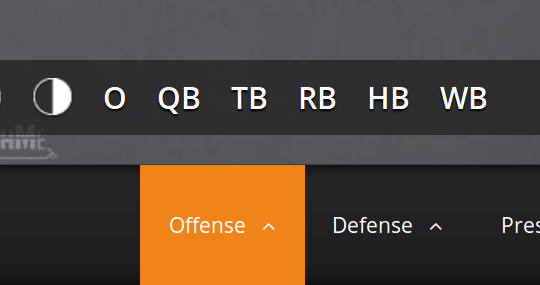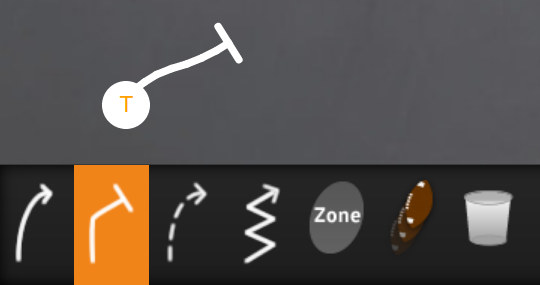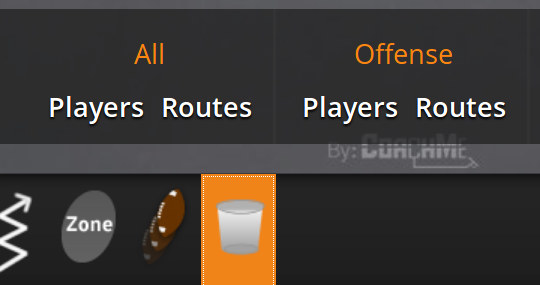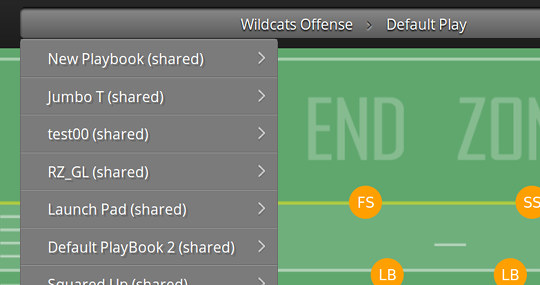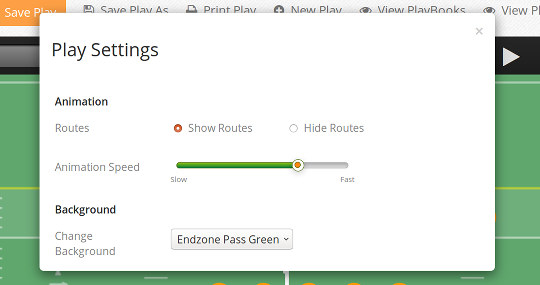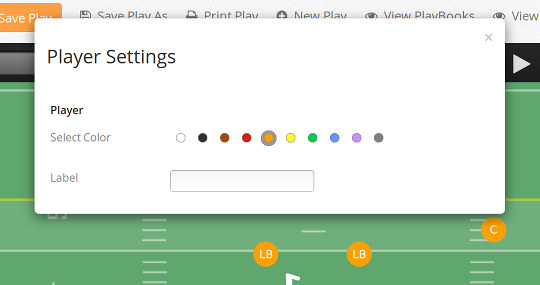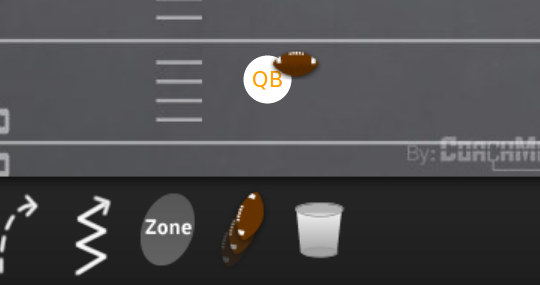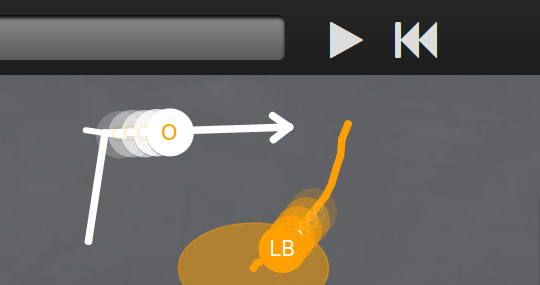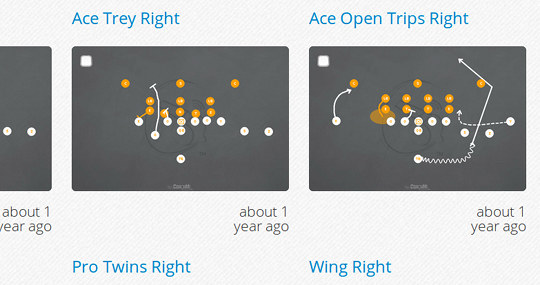CoachMe® PlayBook Draw your PlayBook like a Pro

Create your PlayBooks with ease! Everything you need to bring your play to life is just a click away.
With state of the art animation tools and customizable player and background options, CoachMe® PlayBook provides the canvas for your masterpiece.
Create your virtual PlayBook and customize your plays like never before.
Have you always wanted to have your base offense or defense be populated on the screen with a simple tap of a button so you can save the time of drawing up the same offense or defense over and over again? Wait no longer! Customize your presets and make it simple to draw and scheme with your coaches and players.